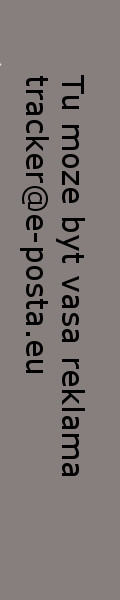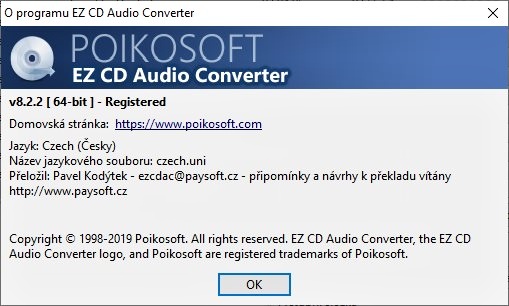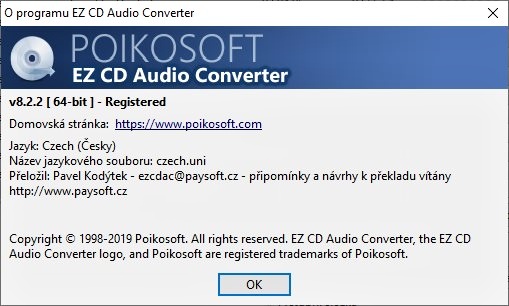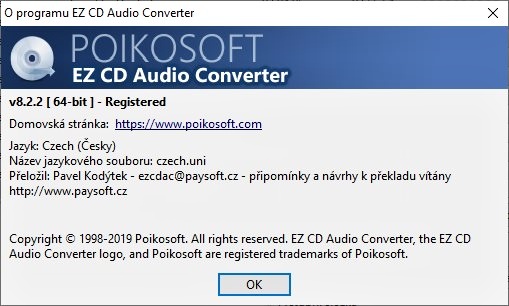
|
Názov: | EZ CD Audio Converter Ultimate 8.2.2.1 & Portable (x64)(CZ/SK) |
Hodnocení: | N/A |

Pozriet Online
|
| Kategória: | Programy -   |
Velikost: | 77.1 MB |
BitTorrent klient |
| Pridaný: | 2019-03-23 |
Súbory: |
| Nazov |
Velkost |
| x64 Portable.rar |
42.1 MB |
| x64.rar |
35.0 MB |
|
|
| Skontrolován: | 2019-03-23 |
Peerov: | 3 (Seed: 3, Leech: 0) |
|
| Zaner: | |
Uploader: | Uvidis, az ked budes
 VIP VIP |
Kúp nám Pivo 1,10€

|



|

Pridaj do zalozky
|
|
|
Jazyk: Cz,Sk,De,En,Hu......
Licence: Crack
Minimalní konfigurace: Windows 10, Windows 8, Windows 7, Windows Vista, Windows XP High DPI aware, Unicode (x64)
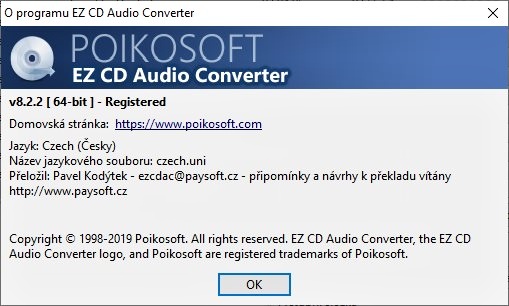
EZ CD Audio Converter (původně Easy CD-DA Extractor) je komplexní multiformátový konvertor audia s velmi jednoduchým ovládáním. Ripuje audio CD, převádí audio soubory, umožňuje editaci metadat, a vypaluje disky. To vše v uživatelsky přívětivém rozhraní.
Unikátní vlastnosti EZ CD Audio Converter:
Více služeb pro získávání vysoce kvalitních metadat
Intuitivní a snadno použitelné rozhraní
Nejlepší zvukové kodeky pro nejlepší kvalitu zvuku
Přesné a spolehlivé CD ripování s detekcí chyb a dvojfázové ověřování audia
Extrémně vysoký výkon ripování a konvertování, který využívá multimediálních funkcí procesorů
Multi-core audio převodník, který umožňuje paralelní audio konverzi až 8 paralelních měničů
ReplayGain pro automatické vyrovnávání hlasitosti
Podporované audio formáty: Dolby Pulse, AAC / HE AAC, MP3, FLAC, Vorbis, opus, Apple Lossless, Windows Media Audio, a další.
Music Converter
Easy to use audio file converter optimized for best audio quality
Audio Converter
Convert audio files between 50+ audio file formats. Convert music from video files. Edit metadata of audio files. Music Converter is optimized for sound quality. Fast audio file conversion with parallel audio file converters.
Supported audio file formats include MP3, M4A, AAC, FLAC, Opus, Apple Lossless, Vorbis, and many more.
CD Ripper
Rip audio CDs in bit perfect audio quality. Convert CDs to FLAC, MP3, AAC/M4A, Opus, ALAC, Ogg Vorbis, and many more audio formats. Get metadata from 6 online music metadata services.
Disc Burner
Burn audio CDs from audio files. Burn MP3 CDs and data CDs and DVDs.
Music Converter Highlights
Optimized for audio quality
Convert audio to all popular audio file formats
Convert audio from 50+ audio file formats
Fast batch music converter with up to 64 parallel audio file converters
Perfect accurate CD converter with secure ripping error detection
Get high quality metadata from the 6 online music metadata services
Batch convert unlimited number of audio files at once
Easily edit the metadata of the audio files
Enhanced metadata editor with Full metadata support
Always includes the latest versions of the best audio codecs
Audio File Converter
Batch convert audio files between audio file formats with the highest audio quality.
Edit all metadata prior conversion. Preserve all metadata, embedded images, and source folder structure on audio file conversion. Audio converter supports up to 64 parallel audio file converters for maximum performance on multi-core processors.
Apply DSP effects such as ReplayGain metadata calculation, EBU R128/ReplayGain loudness normalization.
Edit Metadata of Audio Files
Save modified metadata to the source files. Automatically or manually resize Cover Art and save to the audio file or external file.
Securely Rip audio CDs
Secure CD ripping with advanced error detection.
CD converter with AccurateCDDA error detection system
2-pass CRC verification
Report exact time positions of the possible errors in the ripping log
Read CD-Text, ISRC, Pre-Gap information and create exact audio CD images.
Burn CDs and DVDs
Burn audio CDs, MP3 CDs, and data CDs & DVDs.
Burn exact audio CD images from Cue Sheets (cue)
Create and Burn ISO disc images (iso)
Burn CD-Text
Burn ISO-9660/Joliet & UDF filesystems
Typical Music Converter usages
Convert your CD collection to audio files
Convert to flac, mp3, or aac for your audio player, phone, or tablet
Convert to aac or mp3 for use as a ringtone
Convert audio files not supported by other software
Convert audio from video files
Edit metadata of audio files
Manage your music library
Burn audio CDs
Audio quality
Supports high resolution audio. Audio processing is performed in 64-bit float accuracy. Supports gapless encoding and decoding.
Output audio formats
Channel modes: Mono, Stereo, 4.0, 5.1
Bit depths: 8-bit, 16-bit, 24-bit, 32-bit float, 32-bit, 64-bit float
Sample rates: 8 kHz - 384 kHz
Input audio formats
Channel modes: Mono, Stereo, 4.0, 5.0, 5.1, 6.1, 7.1
Bit depths: 1-bit (DSD), 8-bit, 16-bit, 24-bit, 32-bit float, 32-bit, 64-bit float, 64-bit
Sample rates: All sample rates
Sample rate conversion
Highest quality SoX Sample Rate Converter is used to perform the audio resampling.
Dithering
Dither can optionally be applied when converting higher resolution audio to 24-bit, 16-bit, or 8-bit.
DSP effects
ReplayGain metadata calculation
ReplayGain loudness normalization
EBU R128 loudness normalization
Digital silence removal
Fade In/Out
EBU R128
Online metadata services
Download high quality metadata and cover art from 6 online metadata services. Metadata can be retrieved automatically or searched manually with the keywords.
GD3
WMP / Gracenote
MusicBrainz
Discogs
Freedb
Amazon
Metadata services
Music Converter file formats
Convert audio files to
CD-DA (audio CD cda) AAC (aac m4a), HE AAC (aac m4a), AC-3 (ac3), Apple Lossless (m4a), FLAC (flac), Opus (opus), Wave (wav RIFF RF64), AU/SND (au), AIFF (aiff), Vorbis (ogg), MPEG Layer-3 (mp3), Monkey's Audio (ape), Windows Media Audio (wma), WavPack (wv), Wave64 (w64), Musepack (mpc), True Audio (tta)
Convert audio files from
CD-DA (audio CD cda) AAC (aac m4a 3g2 3ga 3gp m4b mp4), HE AAC (aac m4a 3g2 3ga 3gp m4b mp4), FLAC (flac), Opus (opus ogg), Wave (wav RIFF RF64), Apple Lossless (m4a), MPEG Layer-3 (mp3), MPEG Layer-2 (mp2), MPEG Layer-1 (mp1), Monkey's Audio (ape), AC-3 (ac3), DTS (dts dtshd), TrueHD (thd truehd), Atmos, Windows Media Audio (wma asf wmv), Vorbis (ogg), WavPack (wv), Musepack (mpc), True Audio (tta), Adaptive Multi-Rate NB+WB (amr), AIFF (aif aiff), AU (au), avi, caf, cue, divx, Direct Stream Digital (dsf), dv, eac3, flv, m2ts, m3u, m3u8, mka, mkv, mov, mpeg, mpg, oma, omg, Real Audio (ra ram rm), Shorten (shn), Speex (spx), TAK (tak), vob, Wave64 (w64), webm
Version history
8.2.2
Amazon Cover Art Search now works again (change in Amazon Search URL)
Higher resolution cover art from Amazon now available
Added BARCODE (UPC/EAN) and LABEL predefined metadata fields
Added context-sensitive Help buttons to Settings and Options
8.2.1
Replaced CD Ripper error detection compatibility mode with two error detection reading methods
8.2
Improved the Audio CD Ripper Secure Error Detection ripping mode
Now works and correctly detects read/sync/data errors with the drives previously failing with read/sync errors and extremely slow ripping speeds
Problem has occured with some drives manufactured by Lite-On (some of them rebranded as PLDS, Asus, Plextor)
UI improvement: Updated the integrated File Explorer
Added Quick Access (Windows 10) / Favourites (Windows 7/8) (if enabled in Windows File Explorer)
Navigate to/Select a file by typing the first letters of the file name
Improved appearance
Bug fixes
UI improvement: Track list and file list highlight focused item
Fix: Audio CD Ripper showed previous disc metadata if switching to Audio Converter or Disc Burner, changing the disc, and switching back to Audio CD Ripper
Codec update: Added WavPack 32-bit float PCM compression
8.1.1
Improved Audio CD Ripper track-selection checkboxes behaviour
Color error indicators in Audio CD Ripper status window
Cancelling CD ripping in Verify Audio mode now properly deinitializes the output file
Improved ripping speed of the Error Detection / Compatibility mode
Included critical LAME MP3 encoder bugfix (https://sourceforge.net/p/lame/bugs/496/)
Improved/fixed CD-R / CD-RW disc supported write speeds detection
Improved AIFF format to support 4GB files (previous limit 2GB)
Added Wave64 (w64) output format
Added Wave64 metadata support
Added AU (au/snd) output format
Reverted back a change made to the device access layer in v8.0.2 (may have caused drive communication problems in some systems with incompatible miniport I/O drivers)
Removed unnecessary drive seeking preparation (added in v8.0.2) prior CD ripping (may have caused ripping issues with some drives)
Updated language translations
8.1
Added AC-3 (ac3) encoder
Fixed Apple AAC encoder configuration ui for non-VBR formats
Automatic 32/64-bit file format for MPEG-4 ISO base media file formats (m4a m4b)
Fixed 64-bit WAV (PCM) (RF64) missing number of samples field from the file header
Support decoding Vorbis (ogg) files larger than 2GB
Restricted TTA file size to 4GB (TTA file format maximum size is 4GB)
Workaround for the Opus encoder bug in automatic Music/Voice detection in 5.1 channel mode with very low bitrates
Updated FFmpeg 4.1 (provides decoding support for various audio formats)
Reset free trial period
8.0.7
Set SoX sample rate converter as default resampler
Three SoX resampler quality modes: High, Very High, and Ultra High
DSD to lossless conversion with output sample rate set to 'Auto' now resamples to highest multiple, equal, or below 384 kHz
Improved SoX resampler performance by enabling the SIMD-AVX optimizations
All codecs recompiled with the latest optimizing Intel C++ 19.0 Update 1 compiler. Resulting minor performance improvements
Decode AMR (Adaptive Multi-Rate NB+WB) files
Decode THD (TrueHD) files
8.0.6
Added Audio Engine settings to the Options
Select preferred sample rate converter
SoX resampler
Opus/Speex resampler
Select sample rate conversion quality
Added Dithering options
Enable / Disable the dither
Select Rectangular, Triangular, or Noise-shaped
Smarter 'Auto'-selection of the output sample rate (for all output formats)
Automatically select the output sample rate that preserves the best audio quality (previously used sample rate multiples when possible)
Output sample rate can also be chosen manually for all output formats
Added 384 kHz and 352.8 kHz sample rate output for all lossless formats (except for WMA/lossless that does not support it)
Improved Opus encoder audio quality
Uses sample rate converter and quality selected from the Options for improved audio quality (Opus internally uses Speex resampler with quality level 5)
Configure sample rate converter quality from Options
Vorbis encoder update
Added manual sample rate selection
Now supports 192kHz, 176.4kHz, 96kHz, and 88.2kHz encoding
FhG FDK AAC encoder update
Added manual sample rate selection
Now supports 96kHz and 88.2kHz encoding
More CBR formats for AAC LC and HE AAC v1
Apple AAC encoder update
Added manual sample rate selection
Improved MP3 encoder audio quality
Better audio quality for output formats that require sample rate conversion
Let the LAME MP3 encoder to decide the best sample rate, but use sample rate converter selected from the Options for improved audio quality
Configure sample rate converter quality from Options
Monkey's Audio v4.40 codec update
8.0.5
Fixed the bug where MusicBrainz query froze the App when MusicBrainz service returned malformed metadata entry. Bug occurred in very rare occasions.
Minor user interface improvements
8.0.4
Opus 1.3 codec update
Manual GD3 database search
Improved WAV metadata support
User interface improvements
8.0.3
Added option to save cover art to an external file in Audio Converter
Filename can be auto or specified (e.g. Folder.jpg)
Option to auto-resize
Added WAV dual channel L+R output mode (per user requests)
Other improvements
GD3 cover art search now works with ambersand &
Don't write Total Tracks metadata in Disc Image and Single File mode if it is disabled from the Settings
Case conversion is now also applied to Album Artist and Album Title
mirec2855, 666warmaster, barcollo,
+ Pridaj vlastnu verziu tohto torrentu +
|
Upozornenie:
Ziadny zo zobrazených súborov sa nenachádza na tomto serveri. Server slúzi len k síreniu vlastnorucne vytvorených aplikácií, videí, hudby ai. Autori stránok nenesú ziadnu zodpovednost za zverejnené odkazy, komentáre a obsah súborov. Vsetky komentáre, odkazy, súbory ktoré by svojou povahou mohli byt v rozpore zo zákonmi sem vkladáte na vlastnú zodpovednost. Autori stránok si vyhradzujú právo cenzúry odkazov, komentárov príp. súborov, ktoré by svojou povahou mohli byt v rozpore zo zákonmi a dobrými mravmi. Dodrzujte pravidlá! |
Back
|
|