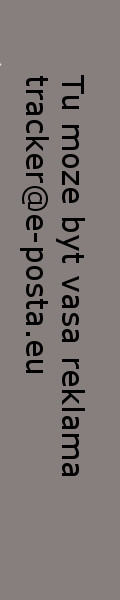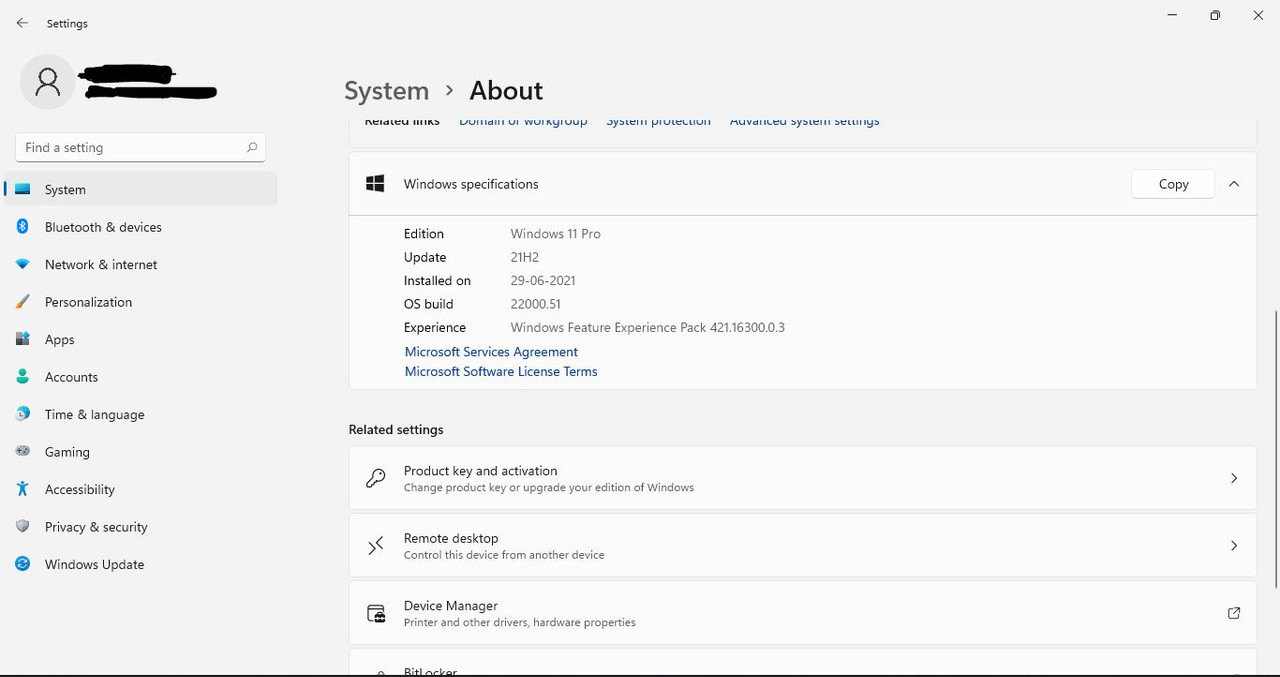|
Názov: | Windows 11 Insider Preview Build 22000.51 (x64) 19 in 1 Incl. Activator (EN)(2021) |
Hodnocení: |  |

Pozriet Online
|
| Kategória: | Programy -  |
Velikost: | 6.9 GB |
BitTorrent klient |
| Pridaný: | 2021-07-02 |
Súbory: |
| Nazov |
Velkost |
| x64/22000.51.210617-2050._X64.ISO |
6.9 GB |
| Instructions! .txt |
0.5 KB |
| Activator/Activator.rar |
1.6 MB |
| Build Info (build 22000.51).txt |
8.3 KB |
|
|
| Skontrolován: | 2021-07-02 |
Peerov: | 0 (Seed: 0, Leech: 0) |
|
| Zaner: | |
Uploader: | Uvidis, az ked budes
 VIP VIP |
Kúp nám Pivo 1,10€

|



|

Pridaj do zalozky
|
|
|
Jazyk: EN
Licencia: ACTIVATOR

POPIS:
What's Included in this Build?
- Windows 11 Home x64
- Windows 11 Home N x64
- Windows 11 Pro x64
- Windows 11 Pro N x64
- Windows 11 Team x64
- Windows 11 Home Single Language x64
- Windows 11 Cloud x64
- Windows 11 Cloud N x64
- Windows 11 Pro Education x64
- Windows 11 Pro N Education x64
- Windows 11 Pro for Workstations x64
- Windows 11 Pro N for Workstations x64
- Windows 11 Pro Single Language x64
- Windows 11 Education x64
- Windows 11 Education N x64
- Windows 11 Enterprise for Virtual Desktops x64
- Windows 11 Enterprise x64
- Windows 11 Enterprise N x64
- Windows 11 IoT Enterprise x64
What's New in this Build :
- Windows 11 will receive a completely new design. Microsoft clearly needs a good reason to reverse its past claims and still ditch Windows 10 by introducing a new operating system number. And a completely new design is great for that. The Redmond giant has long been preparing a redesign for an update with the code name Sun Valley ("Sun Valley") - apparently, under this naming it was Windows 11. The Sun Valley project flashed on the network for a long time - Microsoft regularly disclosed details of the new interface style, insiders shared the unknown previously information, and popular designers in their circles drew realistic concepts based on all this data.
- Start and system elements will float above the bottom bar. Start is the calling card and face of every recent version of Windows. Not surprisingly, in Windows 11, developers will transform it again, but not so much in functional as in visual terms - the Start window will hover above the bottom bar. We have to admit that this small change makes the appearance of the system much fresher. Judging by information from the network, Microsoft will not radically change the "insides" of this menu - the innovations will affect only the design of the window itself. The control panel will also float, and its design will be exactly the same as that of the "Start". The action center will be combined with the control buttons together - a similar one has long been used in some other operating systems. Almost all mentions of this new menu indicate that it will be island - the control buttons will be located on one separate panel, notifications will be on another, and specific elements (like a player) on another separate one.
- Right angles will disappear, they will be replaced by fillets. In truth, insiders and concept designers disagree on this point - some are confident that Microsoft will not change its traditions and will keep right angles, while others are convinced that in 2021 Microsoft will follow the fashion for fillets. The latter fits better with the definition of "completely new Windows" - just hovering menus are not enough for a new design to be considered truly new. Fillets are expected to affect virtually everything in the system, from context menus and system panels to all application windows. True, even on this issue, the opinions of concept designers differ - some draw fillets in all possible interface elements, others combine them with right angles.
- There will be a translucent background with blur everywhere. There is disagreement on the web about the island style of displaying windows, the design of the corners and the levitation effect of the menu, but almost everyone is unanimous about the transparency of the windows. The vast majority of leaks and design renders show transparency and blur in all windows, be it at least the Start menu or Explorer. Moreover, these effects are even in the assembly of the canceled Windows 10X operating system, which Microsoft was developing for devices with two screens and weak gadgets in parallel with the Sun Valley project. The so-called acrylic transparency implies the use of new effects when hovering over elements, as well as increased spacing between elements - those areas of the interface with which the user interacts will certainly become larger, and page titles will be thickened.
- New font that has already been shown. Windows 11 will most likely use the default responsive Segoe UI Variable font, which has already appeared in Windows 10 Build 21376 for Insiders. Its advantage is that it is equally well suited for small texts and large inscriptions. This distinguishes it from standard fonts, which are initially created for either small size or large size. For example, the stable version of Windows 10 currently uses the Segoe UI font, designed for 9pt. In smaller inscriptions, it becomes poorly legible, and in large inscriptions it looks expressionless.
- Windows 11 will have new icons, and Windows 95 icons will disappear. Yes, they are still in use today. Microsoft will finally transform the icons that are used throughout the system. It's not just about shortcuts to folders, trash cans and other icons found in Explorer. We are talking about all the icons available in the Shell32 directory. There are still icons from the days of Windows 95, and only recently Microsoft updated their design in one of the insider assemblies - of course, they will migrate to Windows 11.
- Windows 11 will have functional innovations - there are many of them, but they are all small. Much less is known about the features of the upcoming update than about its design. But since Windows 11 and Windows 10X (the canceled OS for weak and foldable devices, the image of which has leaked to the network) were developed in parallel, we can safely assume that all the functions from the latter will appear in Windows 11. For example, Windows 11 will show when the camera is in use computer - the corresponding indicator will be displayed in the system tray.
Known issues :
- When upgrading to Windows 11 from Windows 10 or when installing an update to Windows 11, some features may be deprecated or removed.
- Taskbar:
Taskbar will not be shown across multiple monitors but will return in an upcoming build.
The preview window may not display the entire window when hovering over Task View on the taskbar.
- Settings:
When upgrading a device with multiple user accounts to Windows 11, Settings will fail to launch.
A small set of Settings legacy pages as well as fit and finish bugs will be addressed in future releases.
The ‘Power mode’ setting does not show up on the Power & battery page.
When launching the Settings app, a brief green flash may appear.
When using Quick Settings to modify Accessibility settings, the settings UI may not save the selected state.
- Start:
In some cases, you might be unable to enter text when using Search from Start or the taskbar. If you experience the issue, press Win + R on the keyboard to launch the Run dialog box, then close it.
We’re working on fixing an issue that’s preventing unpinning apps from Start, making the command bar in File Explorer disappear, or hiding snap. To work around these, restart your PC.
- Search:
App icons in the Search panel may do not load, and instead appear as gray squares.
When hovering your mouse over the Search icon on the taskbar, the third recent search does not load and remains blank.
After clicking the Search icon taskbar, the Search panel may not open. If this occurs, restart the “Windows Explorer” process, and open the search panel again.
When you hover your mouse over the Search icon on the taskbar, recent searches may not be displayed. To work around the issue, restart your device.
Search panel might appear as black and not display any content below the search box.
- Widgets:
System text scaling will scale all widgets proportionally and may result in cropped widgets.
Launching links from the widgets board may not invoke apps to the foreground.
When using screen reader/Narrator in widgets may not properly announce content
Widgets board may appear empty. To work around the issue, you can sign out and then sign back in again.
When using the Outlook client with a Microsoft account, Calendar, and To Do changes may not sync to the widgets in real time.
Widgets may be displayed in the wrong size on external monitors. If you encounter this, you can launch the widgets via touch or WIN + W shortcut on your actual device monitor first and then launch on your secondary monitors.
After adding multiple widgets quickly from the widgets settings, some of the widgets may not be visible on the board.
- Store:
The install button might not be functional yet in some limited scenarios.
Rating and reviews are not available for some apps.
Screenshots:
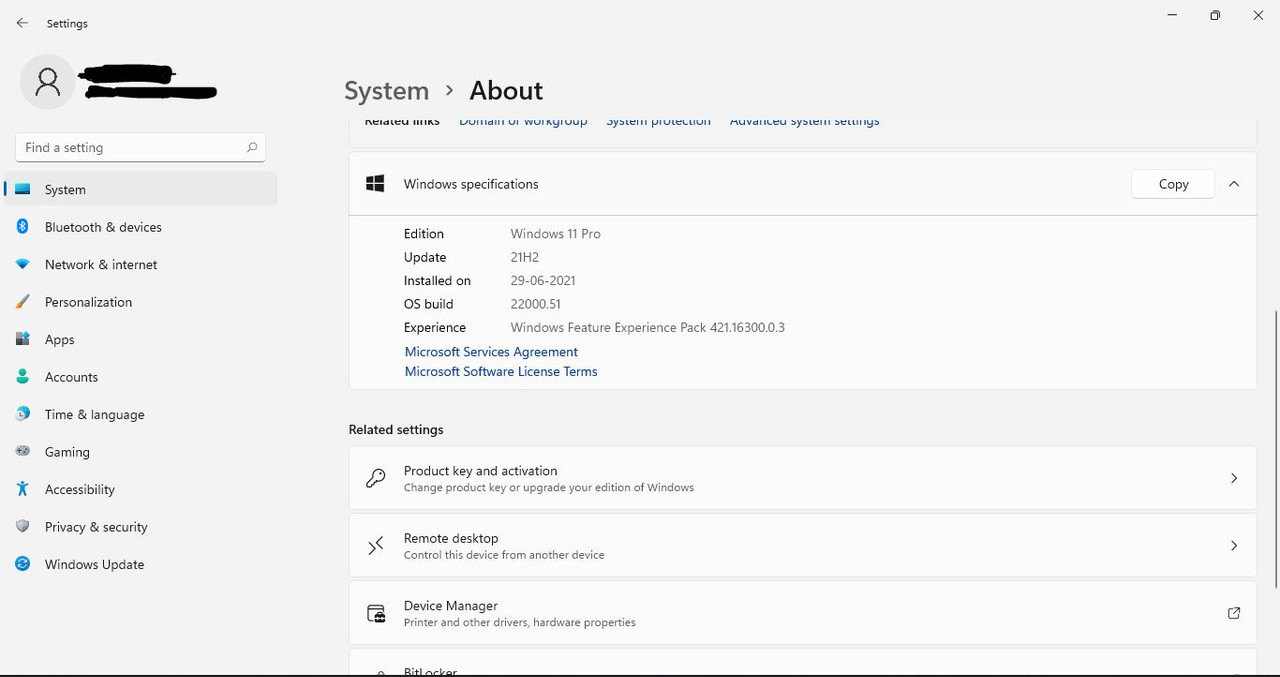
Po stiahnutí poprosím pomoc so SEEDOM a taktiež bodíky ako poďakovanie potešia 
godlik3, hajan, llebo4, Jara51, Jara72, sksada, stefan76, Jozef017, Zlababa, Okuden, adrianka321, xNeVeRmOrEx, pepa49, MatuloKa, ehunek77, Banny_Banovec, MomoNeta, ellubo, Romejn, Joseph82, Borny99, fiski99, martin2020, Peter129, Anton1986, raburak, Nick87, baci5, rafo955, koziarskymarek,
+ Pridaj vlastnu verziu tohto torrentu +
|
Upozornenie:
Ziadny zo zobrazených súborov sa nenachádza na tomto serveri. Server slúzi len k síreniu vlastnorucne vytvorených aplikácií, videí, hudby ai. Autori stránok nenesú ziadnu zodpovednost za zverejnené odkazy, komentáre a obsah súborov. Vsetky komentáre, odkazy, súbory ktoré by svojou povahou mohli byt v rozpore zo zákonmi sem vkladáte na vlastnú zodpovednost. Autori stránok si vyhradzujú právo cenzúry odkazov, komentárov príp. súborov, ktoré by svojou povahou mohli byt v rozpore zo zákonmi a dobrými mravmi. Dodrzujte pravidlá! |
 0

Daniela1711
Ratio 0.62
Clen

|
05/07/2022 20.00.36
prosimte je tam jen aktiovator? mam nainstalovyny win 11 ale potrebuji jen aktivator pujde to nejak? nebo zase budu muset instalovat win
|
 1 1

hdezzne
Ratio 2.62
Clen

|
22/07/2021 13.05.41
tento win je riadna pi...na daco hrozne
--------------
>> 27/07/2021 19.16.25
sachmar: Tento Win není pre amatérov ako si treba ty,tak sa tým netrap.
|
 -1 -1

martin2020
Ratio 0.02
Clen

|
13/07/2021 14.36.21
noo tak mne aktivator ani nebol treba dal som to na HP pro x360 a aktival sa sam kedze mam win 10 Pro tak som aj inštaloval Win 10 Pro ..všetko ok az na to že plán napájania mi blikne a neobjaví sa, ináč všetko funguje,- drivery atd. ako pri wondows 10. Problém je že napr HP assistant tento Windows ešte nerozpozná takže niektoré veci som musel dať manuálne - WWW produktu - drivers ale všetko ide ok.. pohode.
Inštalácia SK a prepnutie jazyka taktiež je bezproblémové. Treba vedieť iba prepnúť systém kde.. a nie mat to dvojjazyčne  . .
|
 -1 -1

Hurk
Ratio 0.45
Clen

|
12/07/2021 20.15.54
instalace vse ok,ale pri zmene jazyka na CZ uz jen cerna obrazovka s mysi a nic nepomaha...  
|
 0

Serenity888
Ratio 1
VIP

|
09/07/2021 05.40.30
Zdravím,
mám otázku. Taky Vám to chce smazat primární disk s WIN10? Nechce mi to tam zanechat programy, dokumenty atd... Asi si s tím budu hrát ve virtualboxu
|
 3 3

adrianka321
Ratio 1.52
Member+

|
03/07/2021 22.32.28
ahojte potreboval bisom poradit ako nainstalovat cez usb ? ci ako
aj tak vam dakujem
--------------
>> 05/07/2021 11.28.19
Deni1712: Vyriesil si problem alebo nie prave sa tym zaoberam
|
 5 5

runother
Ratio 4.86
Member+

|
03/07/2021 13.28.25
Ahoj.Prosim ta,ktora verzia je najlepsia?
|
 1 1

Maximus24
Ratio 1.28
Member+

|
03/07/2021 08.11.09
Se vší úctou k uploaderovi, proč si má člověk stahovat něco nelegálního, když je to zdarma v programu insider, kde se stačí jen přihlásit?? A pak je to vše legální a zadarmo??
--------------
>> 03/07/2021 09.04.26
sachmar: Nikde to tam nejde stáhnout ani po regestraci tam žádná nabídka na stáhnutí není.
--------------
>> 03/07/2021 17.14.05
Maximus24: Musíš si po vytvoření nebo přihlášení k účtu ve Windows 10 zapnout příjem insider, to se dělá v položce "Windows update " v nastavení. Pak se ti stáhne tzv. " Insider preview " verze.
|
 61 61

godlik3
Ratio 1.84
Member+

|
02/07/2021 23.38.07
Taky díky posílám kilečko , i když je zatím nechci, ale budu sledovat a čekat na recenze
|
 1 1

mazanec444
Ratio 3.6
Member+

|
02/07/2021 22.23.25
neslo by to v cestine .
--------------
>> 02/07/2021 22.50.49
sachmar: Aji tak ti velké díky za aktuaální verze a prodím pokračuj v to mdále. Jinak také čekám na šeskou lokalizaci a budu seedovat.
--------------
>> 02/07/2021 22.53.52
sachmar: Kdyř si nainstalujš potom čeký jazyk tak je to O.K.
--------------
>> 03/07/2021 10.43.52
sachmar: Ano už mám doinstalovanou češtinu vše je super v CZ.
--------------
>> 03/07/2021 11.05.09
sutr3: pls kde stáhnu tu češtinu?
Díky.
--------------
>> 03/07/2021 11.15.18
sachmar: Po nainstalování Win11 si potom doindtaluješ češtinu klikneš pravým tlačítkem tento počítač - vlastnosti - time a language - napravé straně si volitelně přidáš (doinstaluješ) češtinu.
|
Back
|
|